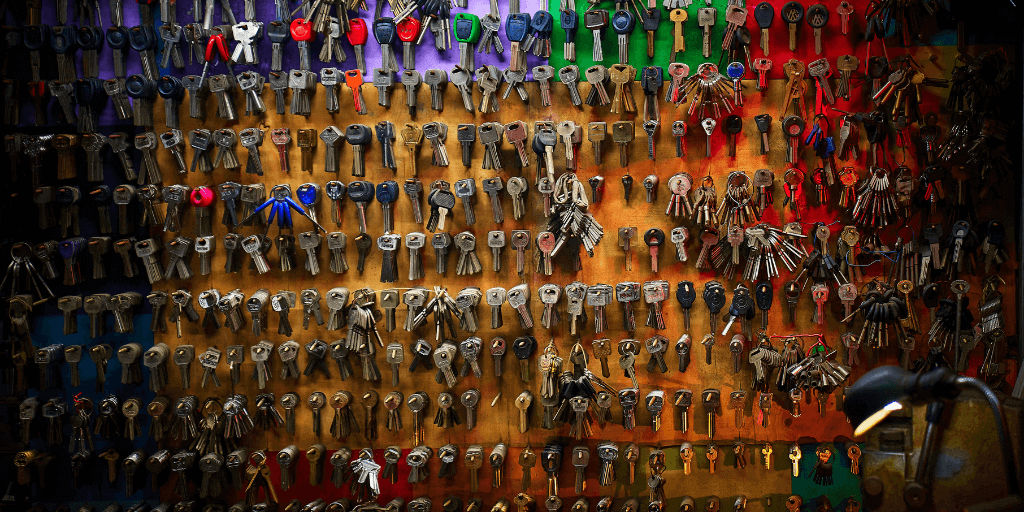Let’s just say it.
Digital Analytics Agencies get tired of waiting to receive proper access for their different platforms from the clients. Day in and day out, awesome looking nerds behind laptops get delayed in conjuring magic waiting for clients to hand over the wands.
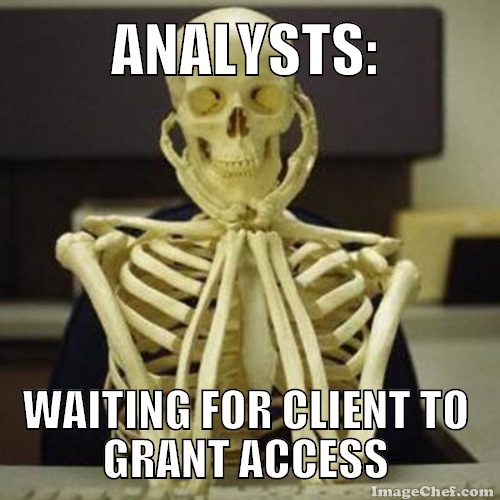
The delay in getting the right level of access to Google Analytics and Google Tag Manager creates long threads of emails from the agency to the client asking for access, showing how to grant it, still not being able to get the appropriate level of access; leading the client doubtful of the capability and reliability of the agency, especially when they want the job completed at the earliest and access is held up for the agencies to get started in the first place.
So what is the big confusion about? I mean how difficult can it be to grant access to a third party to your platforms you may ask? Well let’s just begin with things that actually happen, most times insufficient access is granted (of course not on purpose!), but this leaves the analyst blind to some really important stuff; the features of the tools, which affects the entire procedure.
Take GA for example, when a client grants permission “Read and Analyze” at view level, filters; that are important in order to clean up the data. Needless to say, both parties get stuck in the vicious circle of asking and granting access to Role X or Property X or Account Z to be able to do something useful at the end.
Moving on, when clients with limited tool knowledge of GA and GTM get flustered with this process, agencies can guide their clients through video calls or send them navigation tutorials of the tools.
Both these methods work, but how quickly? Well that depends on how quick the client wants the work done, might as well keep all options open.
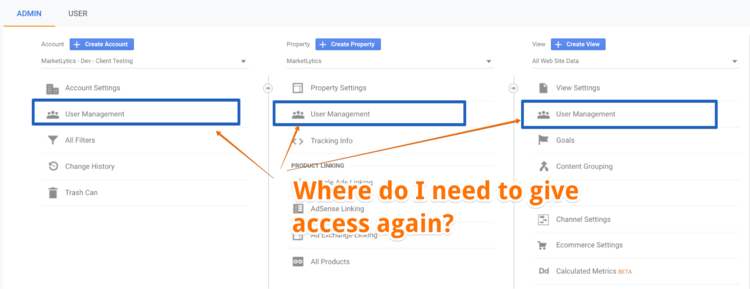
The three tiered access model of Google Analytics
See, we feel your pain, literally having spent 100s of hours at this point getting access! So we at MarketLytics developed an easy access tool that will allow users to access multiple tools in 5 clicks or less.
So what does the Easy Access tool do? How does it work? Wondering still?
Here’s how all this magic happens (it’s as easy as 1-2-3):
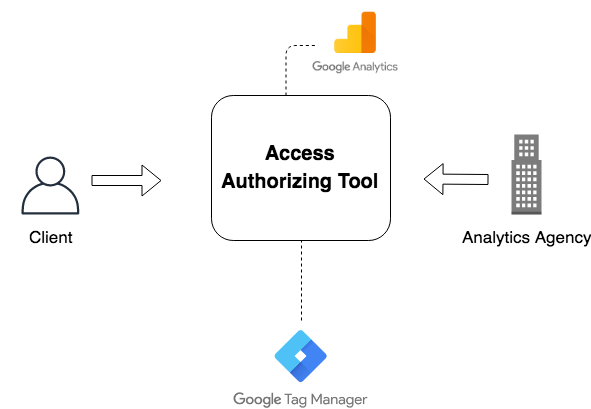
- The Analysts sends a customized link with embedded email address and property id for which access is required to the client in case of a Google Analytics account. To get access of Google Tag Manager account, the GTM ID with email address is embedded in the customized link.
- The Client opens the tool interface by clicking the link which was sent by analyst.
- The Client is then prompted to authorize the access. By authorizing the access to the property id or container id which was embedded in the link, is granted to the analyst on the email address that was embedded in the link.
Can it get any easier? It allows users to grant access of specific roles and levels of permission of their Google Analytics account, Google Tag Manager account to analysts in a few clicks. Access to multiple tracking tools including GA and GTM can be granted from a single interface without going to user management settings of each tool and then granting the access.
How this is going to make life easier
- Clients with a little knowledge of user management of multiple tracking tools will be able to grant access to analysts easily.
- The delay in granting access to analysts so that they can start the analysis will be minimized.
- Client can easily forward the link to other people in their organization incase they don’t have sufficient permission to add users.
- Access to multiple tracking tools including Google Analytics and Google Tag Manager can be granted from a single interface and with a few clicks. Clients will not have to go to user management settings of each tool to grant the access.
FAQ
- Is this secure?
Yes it uses Google’s API to authenticate a user logged in account (for the specific tools we need access to).
The app only searches for the specific analytics account that needs to be granted access.
The Google API authorization is never stored and deleted as soon as user completes the authentication.
- What level of permission is granted?
The tool currently seeks Edit level permissions on the account level for Google Analytics
Publish level permissions at container level for Google Tag Manager.
In future version the analyst will be able to customize the level of permissions needed.
- What platforms does the tool support?
Currently Easy Access Tool can be used to grant access to Google Analytics and Google Tag Manager. An integration for Facebook ad platform is in beta.
- How can I start using it?
The tool is currently in beta and being tested internally. You can try the tool here (though take it easy). We plan to open source a version of this tool in the next quarter.
Our hope is this helps us minimize the busy work of getting access and allows us to instead spend our time working and creating value for our clients.
Cheers!