
Here we go!!
Zoom, as everyone knows, provides excellent remote conferencing services using cloud computing but there are some limitations to it. For Zoom users, it is kind of troublesome when their cloud storage gets full. The problem arises when a previous recorded file has to be deleted in order to save the recording of a new meeting, which means you lose old recordings. The main concern is how do we catalogue the meetings so they can easily be referenced and stored for an infinitely long amount of time. Communication disappearing can pose a huge problem for users; as business recordings may hold valuable details and losing them to low storage space can be annoying and problematic. At the same time if these business recordings are hard to find it defeats the purpose. You do have the option of buying additional storage or delete files that you may consider unimportant to create more space for future recordings; but, what if the additional space is still insufficient or you want to avoid the chore of cleaning up old recordings entirely?
You may ask?
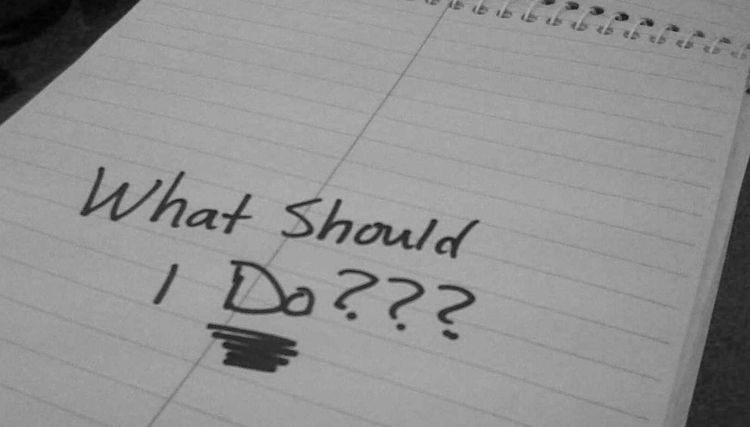
Don’t worry. We’ve got your back!
We at MarketLytics built an integration called “Zoom – YouTube Integration” to solve this issue, this will help you in saving hundreds of dollars. The main purpose of this integration is to upload meeting recordings from Zoom to YouTube. Since YouTube does not have any limits for video uploads, and it is easier to categorize these meetings on YouTube, these meetings will stay stored for as long as you want to keep them.
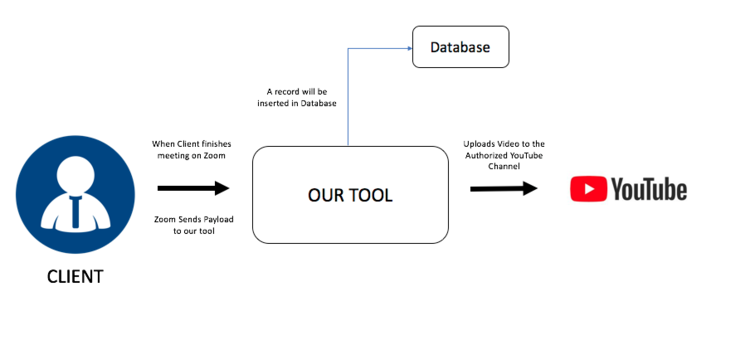
Here is how the tools work:
- When you complete a meeting, a notification is sent to our server with meta-data about the meeting.
- Our Tool captures that notification, processes it, and then uploads the video on the authorized YouTube channel from our tool.
- To ensure that there is no duplicate video being uploaded on the channel, an external database has been set up that will contain the entry of each video being uploaded.
- We also have a separate google sheets integration that stores this data along with meeting notes from google calendar so any teammates can use all the context to find the meeting.
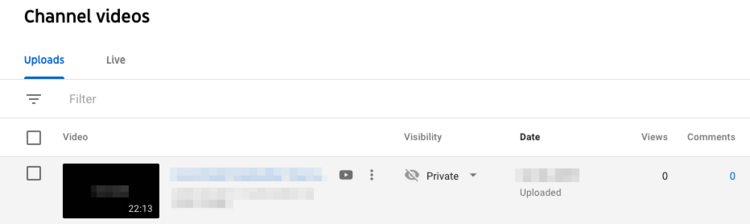
This is an open-source tool and publicly available on GitHub, A detailed instruction guide can be found in the repository. The setup can be quickly deployed to Heroku in 30 mins or less.
We would love to hear any feedback or other contributors to help improve things.
How we at MarketLytics are benefiting from this
Almost all of our clients are internationally located hence, we have relied on Zoom to help us dependably communicate with them, however, the Zoom recording management is a bit limited.
YouTube videos set to private mode can serve as a library for all video communications within the team. Additionally, this can make trainings easier to record and any video can easily be shared with a wider group if needed. We really like how Meltano is posting team meetings publicly and this maybe a low overhead way for other open source collaborators to easily share meetings with a larger audience.
Another advantage of having the video on YouTube is; it opens up the entire ecosystem of video tools that integrate with YouTube (Zoom has a great developer ecosystem but YouTube’s bigger due to the sheer size and variety of use cases). Down the road we plan to try advanced features like automated captions and other library of YouTube tools to better catalogue and organize our communication and allow teammates to quickly gain context.
Hopefully this is useful for other teams doing a lot of internal or client meetings.
Cheers!












