Google analytics made it easier for content marketers to measure and analyze their marketing efforts. Especially when it comes to website traffic, google analytics is the best tool to use.
The way you measure content marketing KPIs may be limited to few metrics and dimensions. This article aims to explain how google analytics can be used to accurately measure content marketing KPIs.
First things First: Use User Level Advanced Segments
Using advanced segments in google analytics has more benefits, out of which filtering reports on user level are significant. By default, it is set to session level metric which displays the total number of sessions.
By filtering reports on the user level, you can track all those users whom you acquired once via any source and later they become your long term customers.
1). User Engagement
The first content marketing KPI you would measure is user engagement which includes, the total number of visitors, bounce rate, Avg. time on page and new vs returning visitors. You can easily view these reports in google analytics.
You can create segments to view reports about specific campaign or channel and how it is performing. Let’s measure all those users who have visited your site via Facebook and later on they came back to your site and become your customer.
First, create a segment, click on the add segment button or navigate to specific view and select segment.
1st step: Add Segment
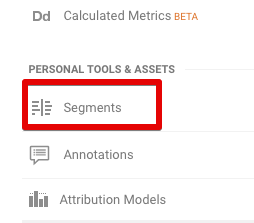
create segment
2nd step: Select new segment and go to advanced segments.
Create a conditional segment and apply filter on user level. By default the filter is set up on session level.
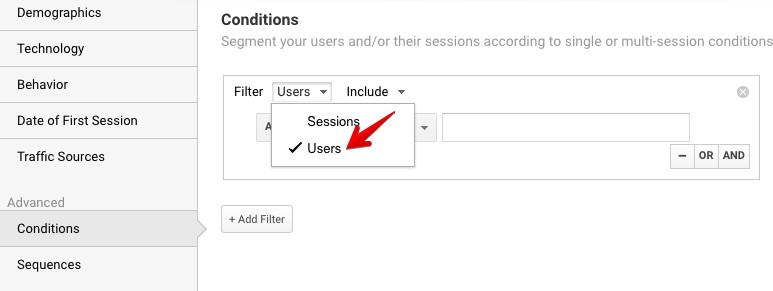
apply user level filter
3rd step: select ad content as source from the dropdown and enter facebook.om in the text field.
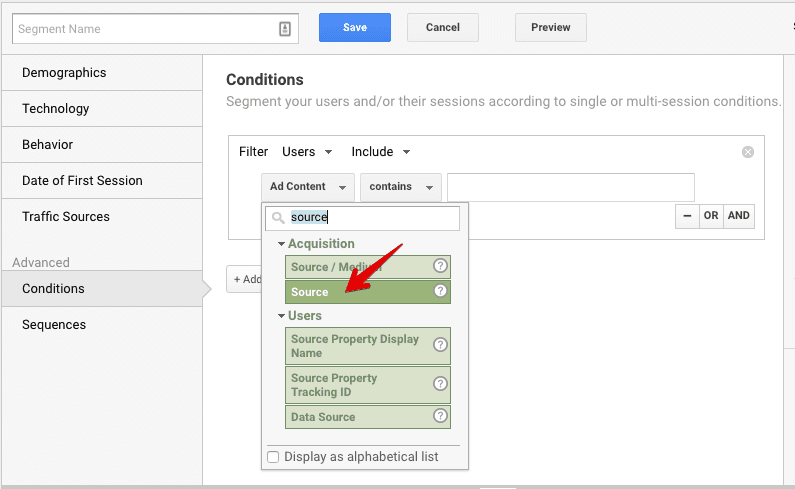
select ad content advanced segments
Now, this segment will show you all those visitors who have visited your site via Facebook. By customizing this segment, you can view bounce rate and Avg. time on page for specific channels.
In the last content marketing KPI, you will learn how to measure all these users who later on became your customers.
2). Inbound Links
The google analytics referral report displays the list of sites that are linking to your site. Tracking referral reports will help you understand the importance of backlinks, the number of visitors other websites are transferring to you.
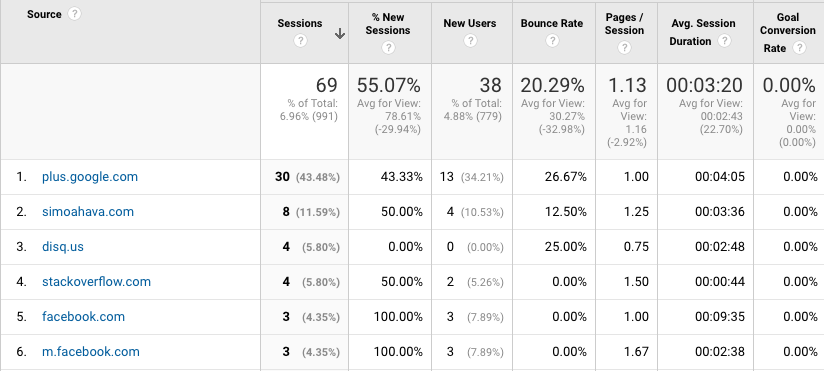
google analytics referral reports
Google analytics referral reports sometimes get infectious by spam and self-referrals. You must be aware of this issue and exclude anything that is unrelated and generates faulty reports.
How to exclude Spam Referrals?
To exclude spam referrals from your google analytics referral reports, use the spam filter insertion tool by Simo Ahava. This automatically excludes the future bots from your referral reports.
How to Exclude Self-Referrals?
Self-referrals in google analytics show your own domain as a referral, which does not make any sense. To avoid this behavior in google analytics you have to include your own domain to the referral exclusion list.
3). The User Journey: Behavior Flow
The third content marketing KPI would be the behavior flow reports in google analytics. This report displays where a user is hanging out on your site, from the page he enters to the exit.
Behavior flow in google analytics can better display the results of your marketing strategy and show how users interact with your site.
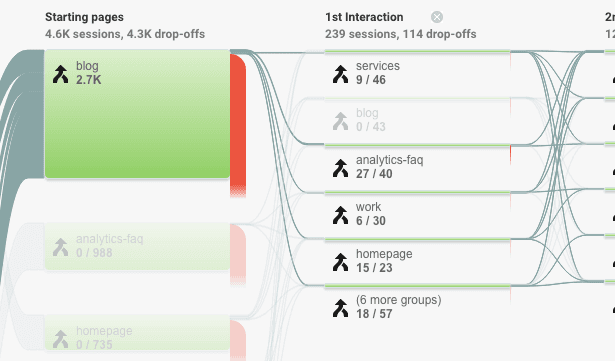
behavior flow reports
Why is behavior flow important?
-
It displays the most engaging content on your site
- Identifies your site problem areas and potential content issues.
4). Scroll Tracking
Implementing scroll tracking in google analytics should be a must install for every content marketer. It helps you measure how far a user scrolls your content and as a result how much they engage with it.
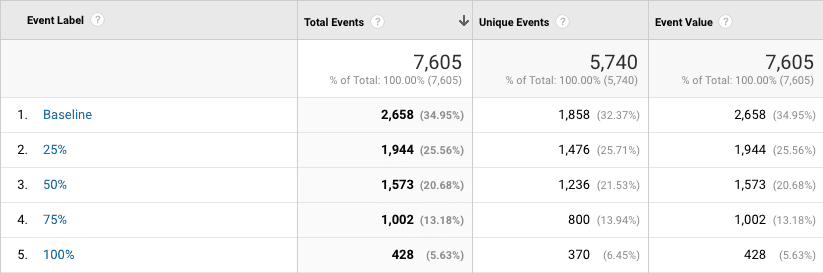
scroll tracking reports
Each time user scrolls the page, an event is recorded in google analytics.
There are a lot of interesting questions you can answer with scroll data, some of these are covered here.
5). Your Audience Location: Geography
The google analytics geography report displays the location of your audience. You can change the primary dimension to view reports by city, region, continent and subcontinent.
Using google analytics, you can create a separate segment to analyze the behavior of visitors in different regions.
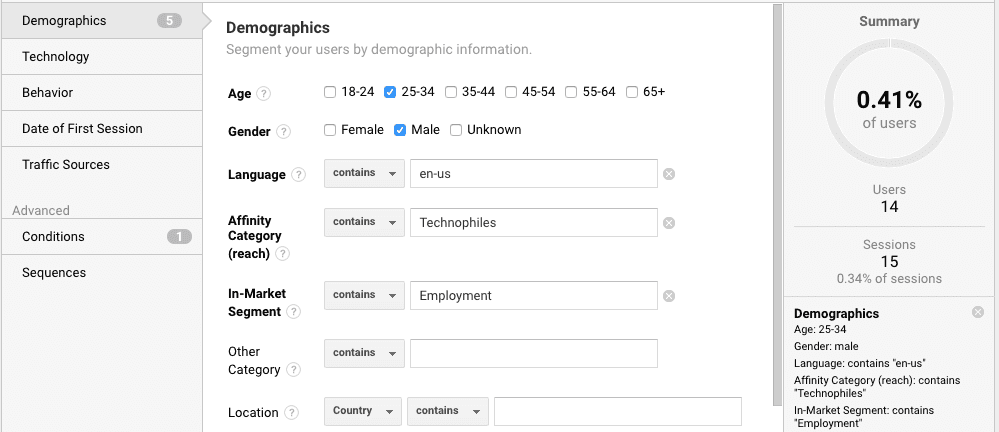
google analytics demographic reports
6). Device Category
Optimizing your site for the mobile device is a must to index in google search results. The mobile overview reports in google analytics show the number of people visiting via the mobile device.
You can also view which mobile devices your users are using while browsing your content.
The information displayed in google analytics geography and device category can help you understand your buyer persona.
7). Conversions
At the end of the day, all your content marketing efforts are concluded by the number of conversions you have. In google analytics, you can set up goals to record the number of conversions.
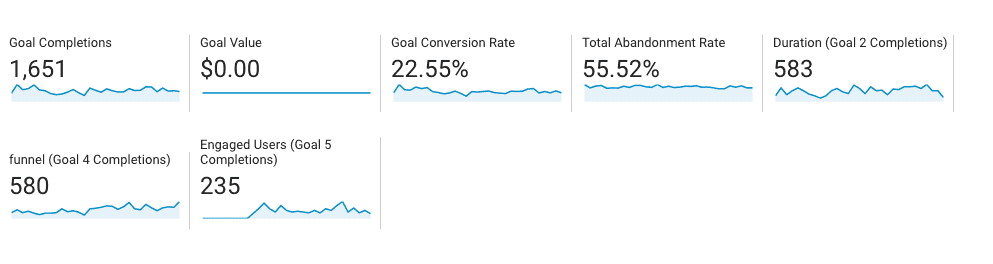
google analytics goal conversions
Let’s take an example to understand how google analytics goal conversions can determine your content marketing strategy.
This will check the number of people visiting your site via Facebook, who are being converted into your customers. To do this, you have to create an advanced segment, but this time we use sequential segments.
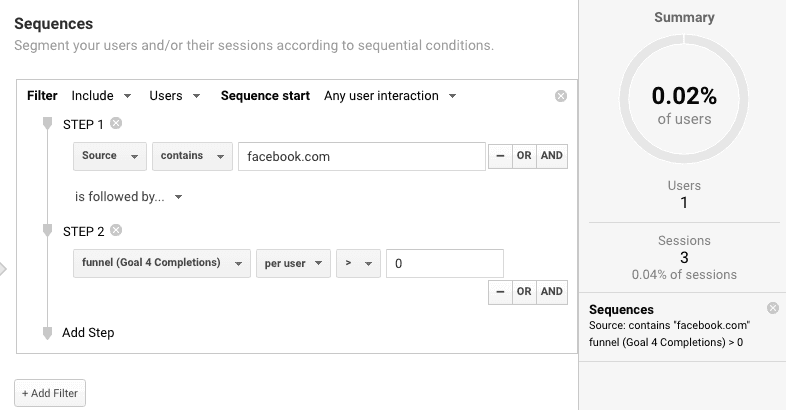
google analytics sequential segments
Look carefully at the above image, I have applied filter on user level so that I can get the number of users instead of sessions.
So far I have concluded a few significant content marketing KPIs that can be better tracked in google analytics. I would be glad to hear if anything is missing in the above points. Please share your comments with us about this topic via Twitter.












